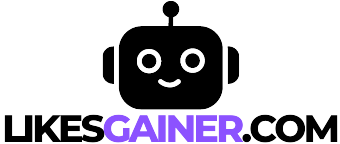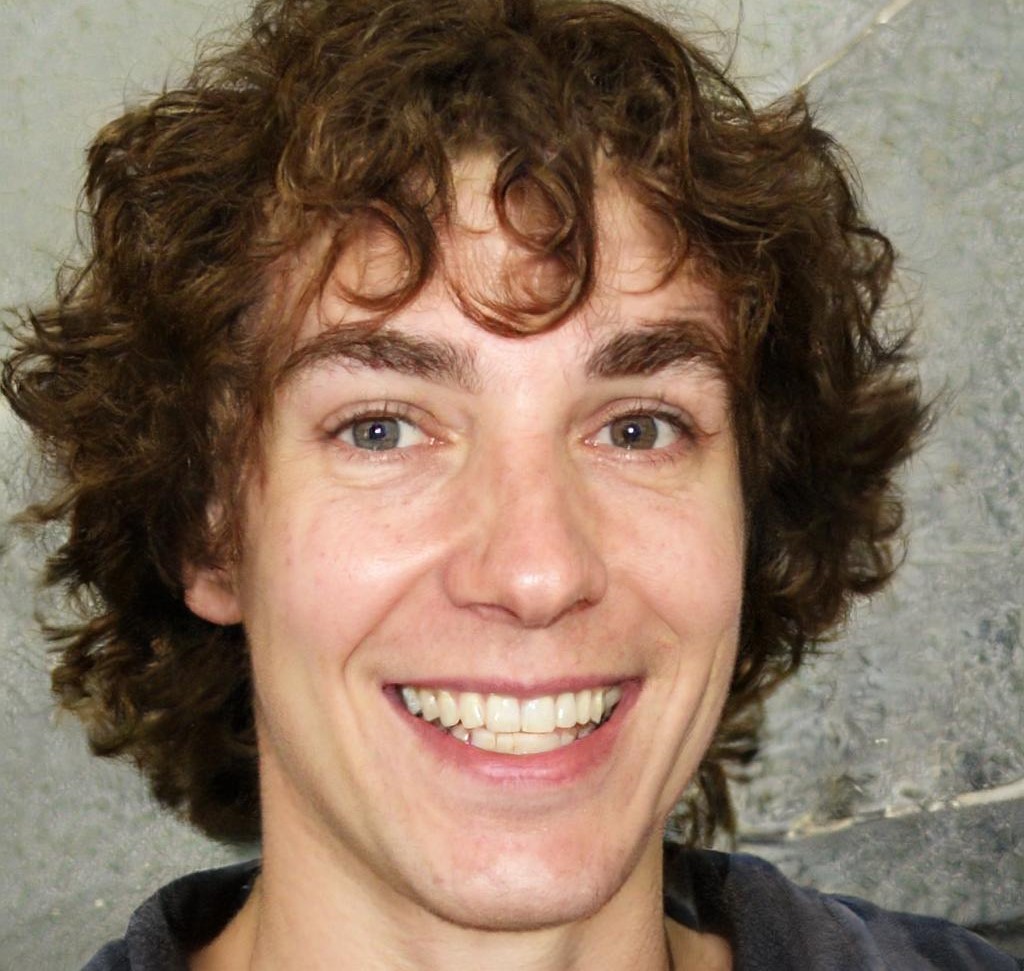Did you know that Google processes over 3.5 billion searches per day? That’s a staggering amount of data, and guess what? You’re part of it. Every search you make, every click you take, Google’s tracking you. It’s not just about providing search results – your data is a valuable commodity.
Now, before you panic, it’s essential to understand how this works and how you can manage your digital footprint.
Piqued your interest? Let’s embark on this journey to demystify the world of Google search history.
The intricacies of Google Search History
While you may often use Google search, understanding the intricacies of your search history can provide a new perspective on your online activities. Every time you’re using Google, you’re not just searching; you’re creating a digital footprint. This data, your search history, gives Google a glimpse into your interests, habits, and even your schedule.
Your Google search history isn’t just a list of searches. It’s a reflection of your digital self. It reveals what you’re curious about, what’s troubling you, and what’s making you laugh. It shows when you’re up late researching a new interest or when you’re planning a trip. This history isn’t static, either. It evolves with you, painting a vivid picture of your digital journey over time.
But it’s not just about reflection. Understanding your search history can also help you improve your online experience. You can refine your searches for better results, guard your privacy more effectively, and even discover new interests. You’re not just a passive user; you’re an active participant in shaping your digital narrative.
How Google utilizes Your data?
You might be curious about how Google uses the data you leave behind during your digital explorations. Well, your data isn’t just floating around in cyberspace; it’s actually serving a purpose. Here’s how:
- Personalizing Your Experience: Google uses your search history to tailor your digital experience. That’s why you’re likely to see ads for products you’ve recently searched for. It’s also why your search results are customized to your interests.
- Improving Google Products: Your data helps Google refine its products and services. If you’re frequently searching for recipes, for example, it might lead to enhancements in Google’s recipe search functionality.
- Keeping You Safe: Google also uses your data to protect you. It can identify suspicious activity and warn you of potential security threats.
Privacy concerns with search history
Despite the usefulness of personalized search results and improved security, there may still be unease regarding the extent of Google’s access to your search history. This apprehension isn’t unwarranted. Indeed, it’s your digital footprint we’re talking about.
Your search history can reveal a lot about you; your interests, habits, concerns, and more. Google’s algorithms use this data to tailor not just your search results but also the ads you see. It’s an effective, albeit intrusive, way to create a personalized user experience.
However, privacy issues arise when this data falls into the wrong hands. Data breaches, identity theft, and misuse of information are genuine risks. Google maintains it uses robust security measures to protect your data, but no system is foolproof.
Additionally, it’s discomforting that Google may retain your search history indefinitely unless you choose to delete it. That’s a lot of information about you, sitting out there, potentially accessible.
To mitigate these concerns, you can tweak your privacy settings, regularly clear your search history, and consider using privacy-focused search engines. Remember, you’ve got a say in how your data is used. It’s your right to question and control it.
Decoding Google’s data collection
Let’s unravel the mystery of Google’s data collection, understanding how this tech giant amasses and uses your digital breadcrumbs. When you use any Google service, you’re not just accessing a tool; you’re also feeding into an immense data collection machine. How does it work?
- Search Queries: Every search you make on Google is stored. This data helps Google refine its algorithms and provide you with more accurate search results.
- Location Data: If you’ve enabled location services, Google can track your movements. This data is used to offer personalized suggestions, like nearby restaurants or traffic updates.
- Device Information: Google also collects data about your device and the way you use its services. This can include things like your browser type, app usage, and device settings.
Managing Your digital footprint
Having explored the extent of Google’s data collection, it’s crucial to learn how to manage your digital footprint effectively. Every click, like, share, or comment you make online leaves a trace. This is your digital footprint. It’s a record of your online activity and it’s more visible than you might think.
So, how can you manage it? Firstly, always be aware of what you’re sharing online. If you wouldn’t want it on a billboard, don’t post it. Secondly, regularly review your privacy settings. Make sure you’re only sharing information with those you trust.
Remember, Google isn’t the only source of your digital footprint. Other social media platforms are just as guilty. It’s essential to be mindful of what you’re posting across all platforms.
Lastly, use tools like Google’s ‘My Activity’ to monitor your online behavior. It lets you see your search history, location history, and more. You can even delete certain activities if you want.
In short, managing your digital footprint isn’t just about privacy. It’s about taking control of your online identity. After all, in the digital age, image isn’t just everything, it’s the only thing.
Conclusion
So, you’ve delved into the depths of your digital shadow, unraveled the mysteries of Google’s data collection, and faced your privacy fears. Irony is, the more you surf, the deeper your digital footprint. But don’t fret, managing your Google history isn’t rocket science.
Just be mindful, your every click is a breadcrumb for the tech giant. Remember, in this digital age, you’re not just searching the web, the web is also searching you.
Frequently Asked Questions
How Can I Completely Delete My Google Search History?
You’re looking to completely erase your Google search history. Just go to your Google account, find the ‘Data & Personalization’ tab, select ‘My Activity’, and hit ‘Delete’. Make sure you confirm to finalize the process.
Does Google Share My Personal Data With Third-Party Companies?
Yes, Google does share your data with third-party companies. It’s a bitter pill to swallow, but they use your info to tailor ads. However, you’ve control over what information is shared by adjusting your settings.
What Steps Can I Take to Manage My Digital Footprint on Other Platforms Apart From Google?
To manage your digital footprint on platforms beyond Google, you’d start by understanding each platform’s privacy settings. Regularly review and update these settings. Also, think before posting anything that might impact your online reputation.
What Are the Potential Risks of Having My Search History Tracked by Google?
When Google tracks your search history, you’re at risk of targeted ads, privacy invasion, and data breaches. Your personal info can be collected and sold, influencing what you see online and potentially exposing your private details.
Can My Google Search History Be Accessed by Law Enforcement Agencies?
Yes, your Google search history can be accessed by law enforcement agencies. They’d need a warrant or subpoena, but if granted, they’re able to view your online activity, including searches, emails, and website visits.