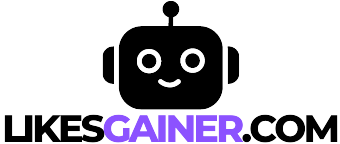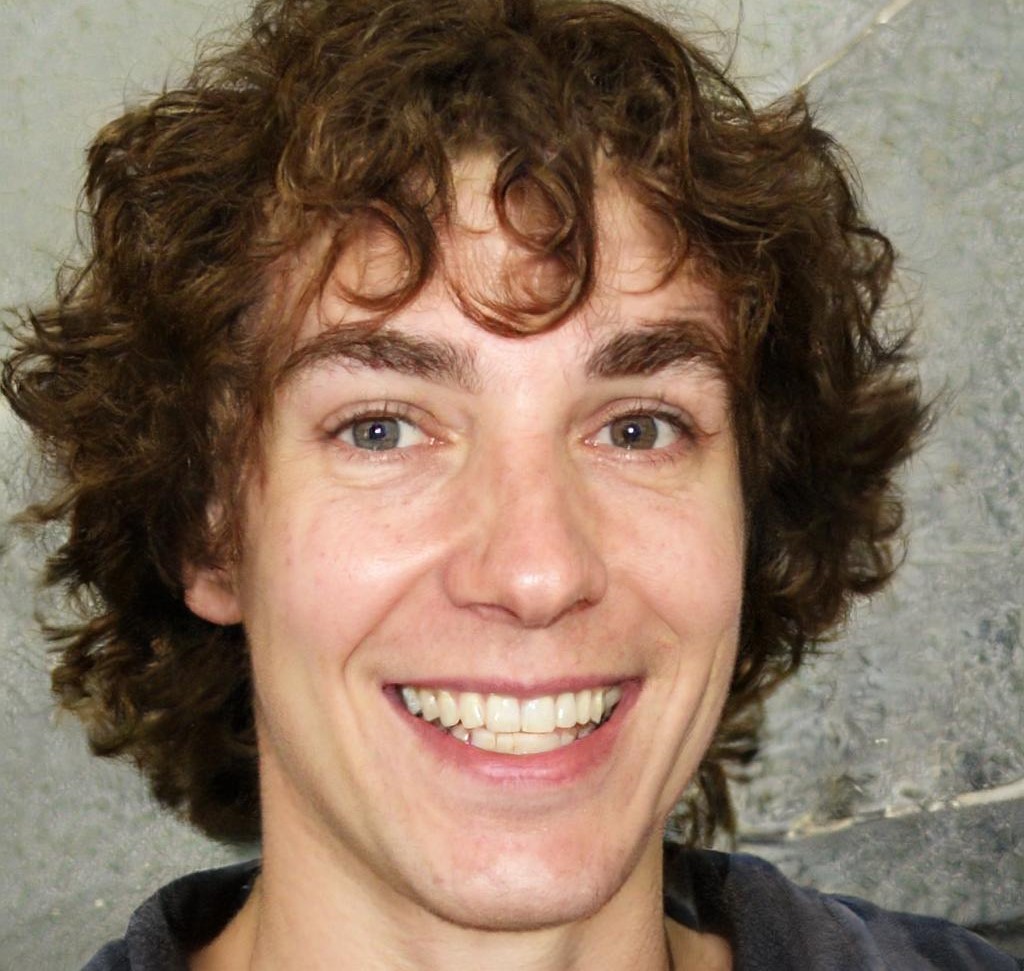Welcome to our comprehensive guide on how to create a website on Google for free. Whether you’re a small business owner, a blogger, or someone looking to showcase your work online, this guide will walk you through the step-by-step process of establishing your online presence with Google.
With Google’s user-friendly website builder, Google Sites, you don’t need any coding knowledge or design skills to get started. Plus, Google provides reliable website hosting for free, ensuring that your site is always accessible to visitors.
So, let’s dive in and unlock the power of the web with our Free Google Website Creation Guide!
Key Takeaways
- Google Sites is a user-friendly website builder that requires no coding knowledge.
- Google provides free website hosting, ensuring your site is always accessible.
- This guide will walk you through the step-by-step process of creating a website on Google for free.
- You can customize the appearance of your website by changing themes, colors, and fonts.
- Regularly update your website’s content and monitor analytics to improve its performance.
Why choose Google for website creation?
When it comes to creating a website, Google offers a powerful and convenient solution with its user-friendly website builder, Google Sites. Whether you’re new to website creation or an experienced user, Google Sites provides a seamless experience that simplifies the process from start to finish. With Google Sites, you don’t need any coding knowledge or design skills to create a stunning website that reflects your brand or personal style.
Google Sites offers a wide range of features and customization options, allowing you to build a website that truly stands out. From choosing a template or starting from scratch to customizing the layout, color scheme, and font styles, Google Sites gives you full control over the design and appearance of your website.
One of the major advantages of using Google for website creation is the reliable and secure hosting it provides for free. With Google’s robust infrastructure, your website will always be accessible to visitors, ensuring a seamless browsing experience. Whether you’re running a small business, showcasing your portfolio, or sharing your thoughts through a blog, Google’s website hosting guarantees that your content will be available to your audience around the clock.
Create your website today with Google Sites and unlock the full potential of your online presence. With its intuitive interface and powerful features, Google Sites empowers you to bring your vision to life without any hassle or technical expertise.
Key Benefits of Choosing Google for Website Creation:
- Easy-to-use website builder: No coding knowledge or design skills required
- Customization options: Choose from templates and personalize the layout, colors, and fonts
- Reliable and secure hosting: Ensure your website is always accessible to visitors
- Free of cost: Start building your website without any financial commitment
Take the first step towards establishing your online presence by creating your website on Google with Google Sites. Get started today and unlock endless possibilities for showcasing your business, portfolio, or ideas to the world!
Getting started with Google sites
Are you ready to build your very own website on Google? Follow these simple steps to get started with Google Sites and create a stunning website that represents your brand or personal style.
- Sign in to your Google Account: Before you start building your website, make sure you are signed in to your Google Account. This will allow you to access Google Sites and begin the website creation process.
- Navigate to Google Sites: Once you are signed in, navigate to Google Sites by visiting https://sites.google.com/ in your web browser. This is where you will find all the tools and features to build your website.
- Choose a template: Google Sites offers a wide selection of templates to choose from. Select a template that suits your needs or start from scratch if you prefer a more customized look and feel for your website.
- Drag-and-drop interface: Google Sites provides an intuitive drag-and-drop interface that makes it easy to add and arrange elements on your website. Simply drag the desired elements from the sidebar and drop them onto your page. You can add text, images, videos, buttons, and more.
- Customize your website: Personalize your website by customizing the layout, color scheme, and font styles. Google Sites offers various customization options to match your brand or personal style.
Now that you know the basic steps to get started with Google Sites, it’s time to unleash your creativity and design a website that truly represents you or your business.
Adding content to your Google website
Now that you have set up the basic structure of your website using Google Sites, it’s time to add compelling content that engages your visitors. Creating engaging content is essential to making a website on Google successful and drawing in your target audience. Whether you’re looking to showcase your products, share your expertise, or promote your services, here’s how you can effectively add content to your Google website.
Use Built-In Content Blocks
Google Sites provides a range of built-in content blocks that make it easy to add text, images, videos, and more to your website. To add content, simply select the content block you want to use from the toolbar and drag it to the desired location on your site. By leveraging these content blocks, you can quickly create engaging pages without any coding or design skills.
Embed Content from Other Google Services
In addition to adding text and media directly to your Google website, you can also embed content from other Google services. With just a few clicks, you can integrate Google Maps to display your business location, embed Google Docs to share documents or presentations, or even showcase event schedules using Google Calendar. This seamless integration allows you to leverage the power of multiple Google tools to enhance your website’s functionality.
Pro Tip: By embedding content from other Google services, you can provide visitors with interactive and informative experiences, all within your Google website.
Optimize Your Content for Search Engines
When adding content to your Google website, it’s important to optimize it for search engines. By incorporating relevant keywords throughout your pages, you can improve your website’s visibility and increase organic traffic. Conduct keyword research to identify the terms your target audience is using to search for products or services like yours. Then, strategically incorporate those keywords into your content, including headings, titles, and body text.
Additionally, make sure your content provides valuable information and answers questions that your visitors may have. High-quality, informative content not only helps to establish your expertise but also keeps your audience engaged and encourages them to return to your website.
Visual Appeal Matters
Remember to make your content visually appealing by choosing engaging images, using well-designed layouts, and selecting complementary color schemes. Visual elements play a crucial role in captivating your audience and making your website stand out. Customize the appearance of your content blocks, experiment with different layouts, and use headers and subheaders to break up text and improve readability.
Adding relatable and eye-catching images can further enhance the visual appeal of your content and capture your visitors’ attention. Use high-quality images that align with your brand and message to create a visually captivating website.
Engage and Inspire Your Audience
As you add content to your Google website, remember to focus on engaging your audience and inspiring them to take action. Whether it’s subscribing to a newsletter, making a purchase, or reaching out for more information, your content should guide visitors toward meaningful interactions.
By following these tips and leveraging Google Sites’ intuitive features, you can create compelling and professional content for your website. Engage your audience, optimize for search engines, and make your website an invaluable resource in your industry or niche.
Customizing your Google website
Make your website stand out by customizing its appearance. Google Sites allows you to change the theme, color palette, and font styles to create a cohesive and visually appealing website. You can also add your own logo, images, and graphics to personalize your site further. Experiment with different layouts and design elements to find the perfect look for your website.
Theme Selection
First impressions matter, and choosing the right theme for your website sets the tone for your visitors. Google Sites offers a variety of pre-designed themes that you can easily customize to match your brand or style. Whether you want a professional look or a creative vibe, there’s a theme that suits your vision.
Color Palette and Font Styles
With Google Sites, you can customize your website’s color palette and font styles to create a unique and consistent branding experience. Choose colors that align with your brand identity, and select font styles that enhance readability and reflect your website’s personality.
Logo and Images
Add your own logo to your Google website to establish brand recognition and create a professional impression. Additionally, you can incorporate images and graphics that enhance your content and capture visitors’ attention. Visual elements can help convey your message effectively and leave a lasting impact.
“A well-designed website can make a significant difference in capturing the attention of your audience and boosting engagement. Take advantage of the customization options offered by Google Sites to create a visually appealing website that reflects your unique style.”
Experiment with different layouts and design elements to find the perfect look for your website. Don’t be afraid to be creative and think outside the box. Have fun customizing your Google website and let your creativity shine!
Publishing and managing your Google website
Once you are satisfied with the design and content of your website, click the “Publish” button to make it live on the web. Google provides free hosting for your website, ensuring that it remains accessible to visitors.
Managing your website is key to its success. Regularly updating your content keeps visitors engaged and encourages them to come back for more. Adding new pages allows you to expand your website’s offerings and cater to different topics or sections. By monitoring analytics, you can gain valuable insights into your site’s performance and make informed decisions to optimize it further.
Here are some tips to effectively manage your Google website:
Create a Content Calendar
Stay organized by planning your content in advance. A content calendar helps you stay consistent and ensures that you regularly publish fresh and engaging content. It can also help you align your content with seasonal trends or specific events.
Respond to Visitor Feedback
Engage with your audience by actively responding to their comments or inquiries. Addressing their concerns or queries shows that you value their input and helps foster a sense of community on your website.
Optimize for Search Engines
Improve your website’s visibility by optimizing it for search engines. Use relevant keywords throughout your content, meta tags, and headings to enhance your site’s ranking in search results. Pay attention to meta descriptions and alt tags to provide search engines with valuable information about your website.
Regularly Update and Maintain Your Website
Keep your website fresh and relevant by regularly updating its content. Ensure that all links are working correctly and remove any outdated or irrelevant information. By maintaining your website’s quality, you enhance the user experience and build trust with your visitors.
Monitor and Analyze Website Performance
Utilize Google Analytics to track your website’s performance. Analyze metrics such as page views, bounce rates, and traffic sources to gain insights into your audience’s behavior. Use this data to refine your content strategy and make data-driven decisions to improve your website’s performance.
By effectively managing your Google website, you can ensure its continued success, attract more visitors, and achieve your online goals.
Conclusion
Congratulations on successfully creating your own website on Google without spending a dime! By harnessing the power of Google Sites, you have taken a significant step towards establishing a professional and fully functional online presence. Through the step-by-step guide provided in this article, you have gained the knowledge and confidence to bring your website vision to life.
With your new website, you have the potential to reach and engage your target audience effectively. Whether you’re a small business owner, a blogger, or an aspiring creative, the possibilities are endless. Leverage the features and flexibility offered by Google Sites to showcase your brand, share your ideas, or promote your services.
Now is the perfect time to start building your website. With Google’s user-friendly interface and versatile customization options, you can have your site up and running in no time. Take advantage of the drag-and-drop functionality, incorporate compelling content, and personalize the design to align with your unique style or branding.
Unlock the power of the web, connect with your audience, and embark on an exciting online journey. Start building your website on Google Sites today, and let your creativity and expertise shine through!