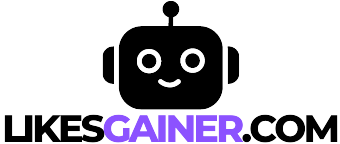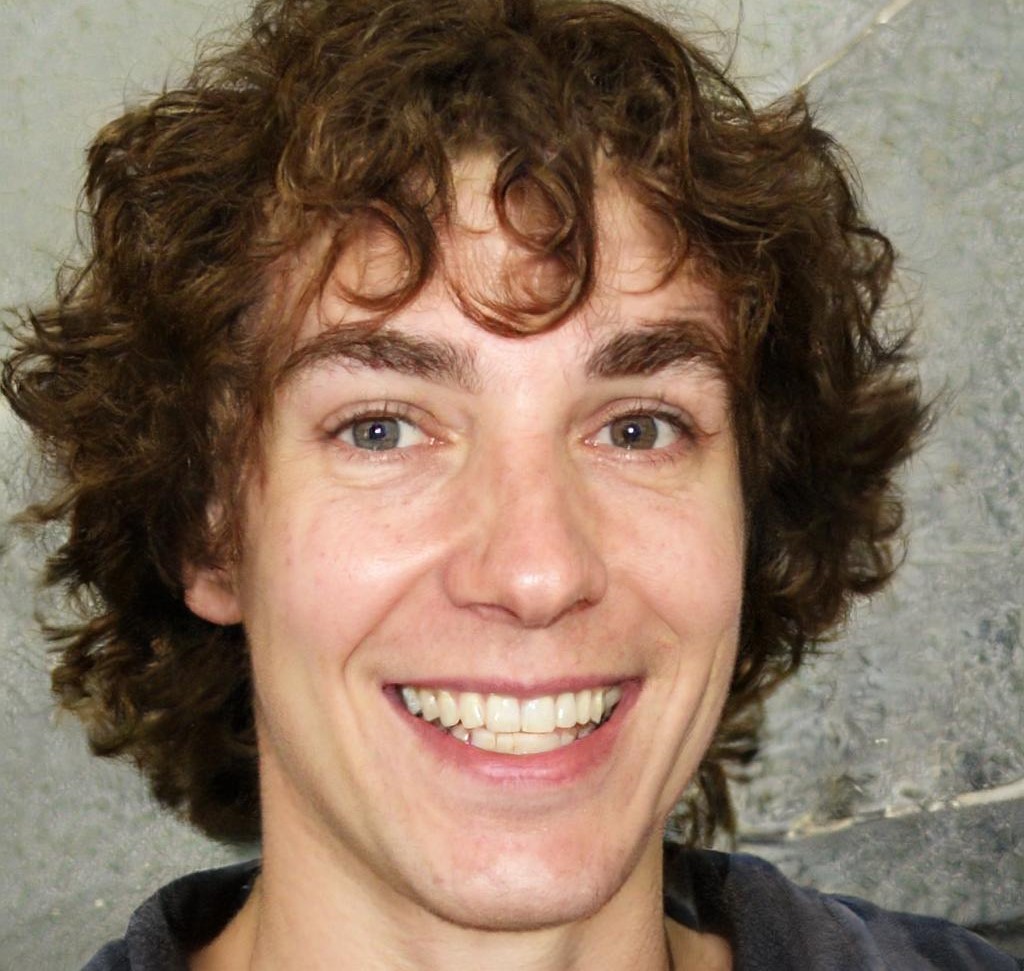Unveiling Google’s hidden surprises can lead you to unexpected and delightful encounters. As you navigate the vast realm of the search engine giant, you may stumble upon playful elements that add an extra layer of enjoyment to your virtual explorations.
From quirky animations to clever references, Google’s Easter eggs offer a glimpse into a world where creativity and technology intersect in fascinating ways.
Curious to uncover more of these intriguing discoveries?
Google Doodles: Artistic celebrations
Explore Google’s artistic celebrations through its creative and interactive Doodles. These playful modifications of the Google logo commemorate holidays, anniversaries, and significant events. Google Doodles are more than just quirky designs; they often include interactive games, animations, and educational information. By clicking on a Doodle, you can immerse yourself in a world of creativity and innovation.
Google Doodles have become a beloved tradition, showcasing the work of talented artists from around the world. These artists bring their unique styles and perspectives to the Doodles, making each one a delightful surprise for users. Whether it’s a vibrant illustration celebrating a cultural festival or a whimsical animation honoring a famous inventor, Google Doodles never fail to captivate and entertain.
Next time you visit the Google homepage, take a moment to appreciate the Doodle on display. You might discover a hidden gem that brightens your day and sparks your curiosity. Google Doodles aren’t just decorations; they’re windows into a world of artistry and imagination.
Secret search engine functions
Discover hidden tricks and features within Google’s search engine functionality that can enhance your online searching experience.
- Get instant results by using the ‘site:’ operator followed by the website domain you want to search within. For example, typing ‘site:example.com your search query’ will only show results from that specific website.
- Use the ‘related:’ operator to find websites similar to the one you specify. This can help you discover new sources or alternative perspectives on a topic of interest.
- Utilize the ‘filetype:’ operator to narrow down results to specific file types. For instance, searching ‘filetype:pdf your search query’ will only display PDF files related to your search.
Interactive game experiences
Engage with Google’s hidden interactive games for a fun and immersive online experience. When boredom strikes, why not try searching for ‘Google Doodle games’ to uncover a treasure trove of entertaining mini-games right at your fingertips? These interactive games are cleverly disguised within Google’s search engine, offering a delightful escape from your daily routine. From classic arcade-style challenges to educational puzzles, there’s a game for everyone to enjoy.
One popular hidden gem is the ‘Snake’ game, where you can navigate a pixelated snake around the screen to gobble up apples and grow longer. For a more challenging experience, try searching for ‘Zerg Rush’ and defend your search results against invading Google O’s. These games not only provide amusement but also showcase Google’s creativity and attention to detail.
Whimsical pop culture references
When you’re in the mood for a dash of whimsy intertwined with popular culture, Google’s playful surprises and references sprinkled throughout its platforms are sure to bring a smile to your face.
Here are some whimsical pop culture references that Google has hidden for you to discover:
- ‘Do a barrel roll’: Type this command into the Google search bar, and watch as the whole search results page does a 360-degree spin, reminiscent of a classic maneuver from the video game Star Fox.
- ‘Google in 1998’: Take a trip down memory lane by searching for ‘Google in 1998’ and see how the search engine’s interface looked like back in its early days, complete with a retro feel and older search results.
- ‘Wizard of Oz’: Search for ‘Wizard of Oz’ and click on the ruby slippers that appear next to the movie information. You’ll be delighted as the screen transforms into a tornado and takes you to a magical place inspired by the classic film.
Hidden settings and commands
Uncover a treasure trove of secret features and shortcuts within Google’s interface by exploring its hidden settings and commands. By delving into Google’s settings, you can customize your experience and access advanced options that aren’t immediately visible.
For example, did you know that you can use specific search commands to refine your search results? By using operators like ‘site:’ or ‘related:’, you can narrow down your search to specific websites or find content related to a particular page.
Additionally, Google offers various hidden settings that allow you to personalize your search preferences, such as changing the language settings, adjusting the number of search results per page, or even enabling the dark mode feature for a more comfortable browsing experience at night.
Take some time to explore these hidden gems, and you may discover new ways to enhance your Google search skills and efficiency.
Conclusion
You’ve now seen the hidden gems Google has to offer with its Easter eggs. Did you know that Google receives over 3.5 billion searches per day? That’s a lot of opportunities to stumble upon these fun surprises while browsing the web.
So next time you’re using Google, keep an eye out for these playful features that add a touch of whimsy to your online experience.
Happy searching!