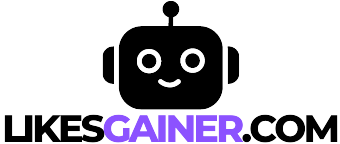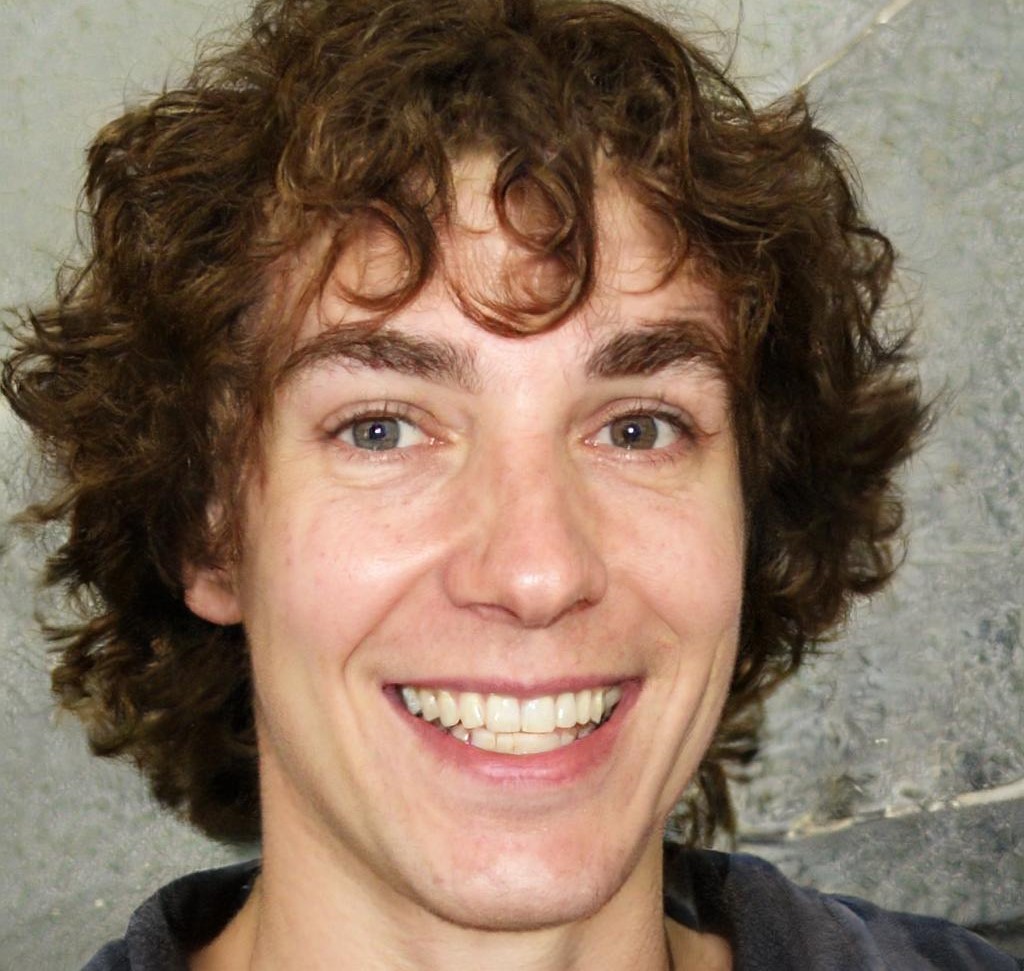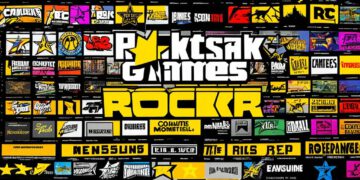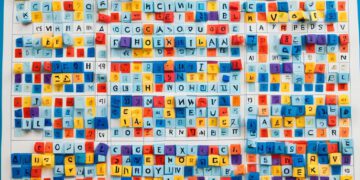Just as a car’s engine is an intricate system of gears and pistons, the world of computing is a complex, interconnected network of hardware and software. You’ve probably wondered about the intricacies of this digital world, but felt overwhelmed by the seemingly endless jargon and technical concepts.
Let’s break down the mystique of computing, from understanding the basics of hardware and software to grasping binary codes and algorithms.
Why not embark on this journey to demystify computing and unlock the power that lies in your fingertips?
Understanding computer hardware
Let’s dive right in and unravel the complexities of computer hardware, an essential part of every computer that effectively drives all its functions. You see, computer hardware refers to the physical components of a computer. They’re the tangible parts you can actually see and touch, like the keyboard, mouse, monitor, hard disk, memory (RAM), and the central processing unit (CPU).
The CPU, often referred to as the brain of the computer, handles most of the calculations your computer performs. It’s incredibly important because its speed directly impacts how fast you can execute tasks on your computer. The hard disk, on the other hand, stores your data long-term. This is where you keep your files, applications, and your operating system.
RAM, short for random access memory, is your computer’s short-term memory. It temporarily stores data that you’re currently working on so you can quickly access it. Lastly, you have your input and output devices. These include your keyboard and mouse for input, and monitor and printer for output.
In essence, understanding computer hardware is about knowing what each part does and how they work together to run your computer. We’ll dive into software in the next subtopic.
Software basics explained
Now that you’ve got a handle on hardware, it’s time to grasp the essentials of software, the invisible engine that runs your computer. Software is the collection of instructions that directs the hardware to perform tasks. It’s like the brain of your computer, telling the physical components what to do and how to do it.
You’ll encounter two main types of software: system software and application software. System software, including the operating system, manages the hardware and creates an environment where application software can run. Think of it as the intermediary between you and the hardware. The operating system you’re probably most familiar with is Windows, but there’s also MacOS and Linux, among others.
Application software, on the other hand, is what you, as the user, interact with directly. This includes programs like Microsoft Word, your web browser, or the game you can’t stop playing. These applications let you perform specific tasks, from writing an essay to watching a movie online.
Grasping binary code
Diving into the realm of binary code, you’ll discover it’s the fundamental language that computers understand, converting your commands into a series of ‘0s’ and ‘1s’. This binary system, also known as base-2, is the bedrock of digital communication. It’s a fascinating world, but don’t worry, you don’t need to be a math whiz to get it.
In this system, ‘1’ and ‘0’ are called ‘bits’. Each bit is like a tiny on-off switch. When the switch is on, it’s a ‘1’. When it’s off, it’s a ‘0’. By organizing these bits in different sequences, you can represent any number or letter. For instance, the binary code for the number ‘2’ is ’10’, while the letter ‘A’ is ‘01000001’. Computers use these codes to process information.
Binary code isn’t just for computers, though. It’s used in various fields, from designing video games to sending space probes to Mars. Understanding how it works can give you a deeper appreciation for the technology you use every day. So, buckle up. You’re about to get a crash course in the language of computers.
Basics of algorithms
In the grand scheme of computer science, understanding algorithms – step-by-step instructions for solving a problem or completing a task – is as crucial as getting the hang of binary code. Algorithms are the building blocks of all computer programs. They’re the recipes that tell your computer exactly what to do and when to do it.
Imagine baking a cake. You wouldn’t just throw ingredients together and hope for the best. You’d follow a recipe, a specific set of steps to ensure a tasty outcome. That’s what an algorithm is to a computer program – it’s the recipe that ensures everything works as it should.
But not all algorithms are created equal. Some are more efficient than others and that can impact how quickly a program runs. It’s your job as a computer scientist to create or choose the most effective algorithm for a given task. That’s no small task, but don’t worry – you’ll get the hang of it.
The role of operating systems
Just as algorithms are vital for running programs, operating systems play a pivotal role in managing and orchestrating the overall operations of a computer. They’re the vital link between you, the user, and the hardware of your computer. Without an operating system, you wouldn’t be able to interact with your computer in a meaningful way.
Think of it as a kind of traffic controller for your computer’s hardware and software. It manages the computer’s memory, processes, and all of its software and hardware. It also allows you to communicate with your computer without knowing how to speak the computer’s language.
When you want to open an application, for instance, you don’t need to know exactly where that application is stored on your hard drive. You just click on the icon and the operating system takes care of the rest. It finds the application, loads it into memory, and starts it up for you.
In essence, the operating system is the silent workhorse of your computer, tirelessly managing resources and ensuring everything runs smoothly. So next time you use your computer, take a moment to appreciate the complex orchestration happening behind the scenes, all thanks to your operating system.
Conclusion
You’ve now cracked the basics of computing! You understand computer hardware and software, you’ve grasped binary code and algorithms, and you’ve learned the role of operating systems. No longer a mystery, right? Keep exploring, there’s so much more to discover. Remember, every expert was once a beginner.
Embrace the journey and let your newfound knowledge be the stepping stone to your success in the fascinating world of computing.